Custran has added a new feature to Irish AIS imports. This feature will allow you to upload documents to revenue directly from your Custran account.
You will no longer be required to go to the ROS website and upload your documents there. Instead you simply click on the document upload icon on the commands section of your AIS dashboard and follow the instructions.
Once your AIS import declaration goes to status “registered” the document upload icon will appear on your commands on your dashboard. At this point you can upload your documents to Custran.
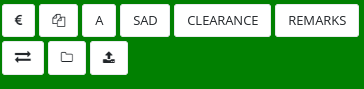
ROS Document Upload on Custran – How to upload your documents on Custran:
1. Select the “document upload” icon at your command section on your import dashboard
2. Go to heading “upload new document” and select a document type (often this is N380 commercial invoice)
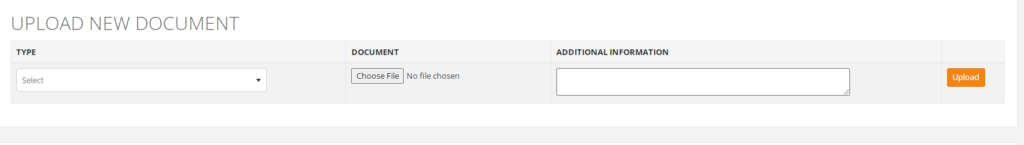
3. Upload your document using the “choose file” icon
4.Add some text for explanation at “additional information”
5. Select “upload”
6 Select “send to revenue” once documents have been requested by revenue. You can upload up to 5 documents for any registered declaration.
Please note that you will however not be able to send your documents to revenue until they are requested by revenue first. Usually revenue request documents when your declaration status is at “control decision”. At this point you can upload your documents to Custran using the “document upload” icon at your command section on your import dashboard and following the instructions above.
When revenue request documents you can then select the “send to revenue” button at the top of the page to finish the process.
Revenue receive your documents and if all is in order your status will move to released. Documents for declarations can be uploaded to your account once the declaration is registered and not sent to revenue if you choose. This may be a good way of keeping documentation and the relevant declaration together in the one place.
There is no extra cost to use this function.
If you have any questions on any of the above please contact us at info@custran.com or click here







